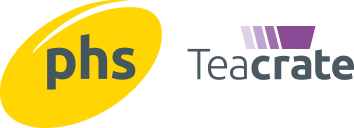One of the biggest risks that come with moving is damage to your property. And when you’re dealing with tech – the stakes are incredibly high. Whether you’re moving your tech equipment during a home or office relocation, damaging your tech won’t be on your list of desired outcomes.
From delicate monitors to fragile laptops, ensuring everything arrives safely at your new location requires careful planning and execution. In this handy guide, have a look at all of the things you can do to move your tech safely to help you get your tech from A to B in one piece.
Moving Tech Equipment - What are the risks?
Moving tech equipment comes with several risks including:
Damage During Transportation
Tech devices are sensitive to shocks, vibrations, and rough handling during transportation, which can lead to physical damage or malfunction. This can be expensive to replace, which is why it’s important to make sure you have appropriate insurance in place.
Cable tangles and loss
Without proper organisation and labelling, cables and components can get tangled or lost during the moving process, causing frustration and potential setup issues later on.
Data Loss
Failure to back up important data before moving can result in data loss due to accidents or mishaps during transportation. Damage to your equipment could result in some significant losses beyond the equipment itself, so it’s a good idea to back everything up, preferably in the cloud.
Top Tips for Moving Your Tech Safely
So now you know what you need to avoid, how can you move your tech safely? From computer boxes to bubble wrap, here are the tips you need to move your tech with ease.
Assess your tech
Before packing, assess your tech inventory to create a detailed list of items you'll be moving. This helps your planning and ensures nothing is left behind. For businesses, having a detailed list of assets is good practice, and can be particularly helpful to have to hand when moving.
Dismantle cables and components
Dismantle cables, peripherals, and other components from your devices to prevent damage and make packing more manageable. It’s a good idea to take photos of the setup to help you put everything back when you unpack.
Pack your tech carefully
Use high-quality packing materials such as bubble wrap and sturdy cardboard moving boxes to cushion and protect your tech equipment during transit.

Use computer boxes to make things easier to move
Opt for specially-designed computer packaging and crates that are able to fit tech equipment snugly. These boxes offer extra protection and make handling easier, giving you confidence that damage can be avoided. Explore monitor sleeves too to help you protect your screens – they also make handy screen covers when your screen isn’t in use!
Make sure your boxes are labelled
Label each box with its contents and indicate if it contains fragile items. This helps movers handle the boxes with care and ensures organised unpacking at the destination.
Take extra care when transporting your tech
During transportation, ensure boxes are secured properly within the vehicle to prevent shifting or toppling. Avoid placing heavy items on top of delicate tech boxes.
Unpack everything carefully
Upon reaching your new location, unpack your tech equipment with caution. Check for any signs of damage during transit and handle items delicately during setup.
Why use computer boxes to move your tech?
Computer packaging such as crates, is specifically designed to accommodate tech equipment safely during a move. Here are some reasons to opt for these handy boxes:
Custom Fit
Computer packaging can be custom-sized to fit various tech devices, providing a snug and secure fit during transportation.
Extra Protection
Computer packaging is designed to provide extra protection, keeping contents safe and dry, while also allowing plenty of space for your tech equipment and accessories to fit. Items such as screen covers provide further protection for the most delicate parts of your tech.
Convenience
Using computer boxes makes it easier to organise and pack tech equipment, reducing the risk of damage and simplifying the unpacking process at your new location.
By following these tips and using specialist computer packaging, you can ensure a smooth and safe transition for your valuable tech equipment during a move. At phs Teacrate, we have everything you could possibly need to move tech equipment, and the rest of your home or office, safely. You can explore our full range of packing products, or take a look at our crate hire deals to help you find what you need for your move.
Remember to plan ahead, pack with care, and prioritise the protection of your devices to minimise risks and enjoy a stress-free moving experience.
Contact us for more information about our products.